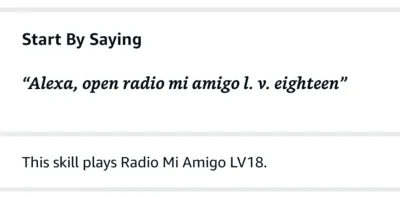You can now listen to Radio Mi Amigo using an Amazon Alexa Smart Speaker.
First, however, this needs to be enabled.
You can say “Alexa, enable Radio Mi Amigo LV Eighteen“
Or, open the Alexa app on your phone, navigate to ‘More’ and then open ‘Skills & Games’ . Type ‘LV18’ into the search box and hit Enter
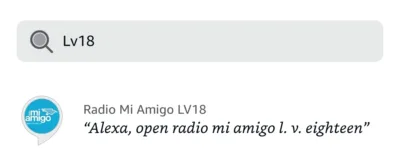 Click on the station logo and hit the ‘Launch’ button to enable this.
Click on the station logo and hit the ‘Launch’ button to enable this.
You can play the station immediately from this screen or ask your smart device to ‘open Radio Mi Amigo LV18’